Help
In this section you can find information that might be useful.
New player?
Our home screen, where you can Login or Signup .

Previews
Welcome View

Select your name and the name of your pet, then press next

CONGRATULATIONS! YOU'RE A NEW PLAYER!

Currencies Shop
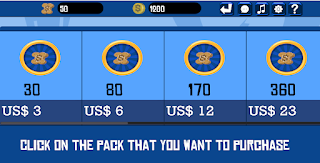
Find a match
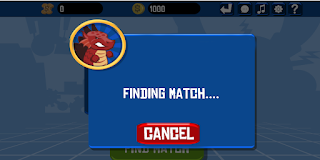
Dress up your Pets.

Global Chat. You can chat with other players
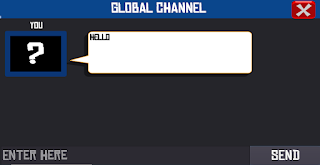
Leaderboards

Open Your Mystery Gift

Pets Shop

Accessories Shop

Weapons Shop

How do I delete my account?
NOTE
In our game, we respect your privacy and understand that you may want to delete your account at any time. Please note that this action will permanently erase all data associated with your account, including your progress and any personal information you've provided.
NOTE ⚠
Once the account is deleted you will not be able to recover it.
Steps
-
- Log in to your game account.
-
- Go to the Settings or Account section in the main menu. Look for the Account option and select Delete Account.
-
- You'll be prompted to confirm the deletion of your account. Please carefully read the provided information and confirm if you're certain about proceeding. Keep in mind that deleting your account will result in the loss of access to your progress, purchases, and any other data associated with your profile in the game.
Example


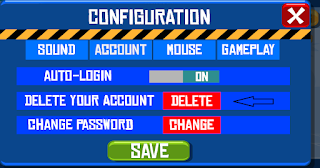

ON THIS PAGE